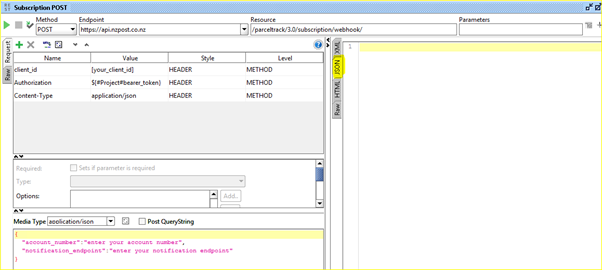ParcelTrack API
SoapUI Collection
1. Download the SoapUI test tool from below link
https://www.soapui.org/downloads/latest-release.html
2. Download the SoapUI version which is appropriate to your operating system.

3. Install SoapUI
· Open the downloaded file location
· Right click the exe (SoapUI-x64-5.5.0)
· Run as Administrator
· Follow the instructions
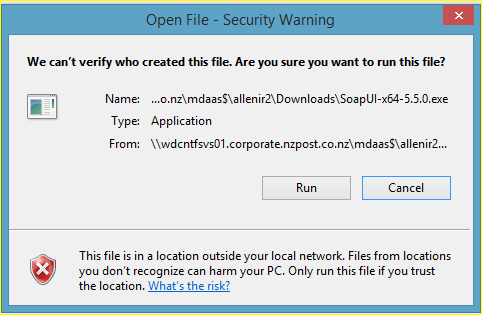
Download the ParcelTrack SoapUI project file from below link to your local folder
4. Run SoapUI
· Find the SoapUI shortcut on desktop.
· Run the application by clicking on the icon shown below.
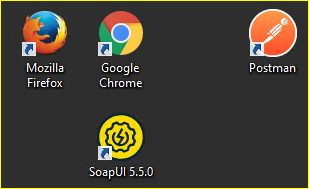
5. Import ParcelTrack test suite into SoapUI from your Local folder
· Import the SoaPUI project file from your local folder.
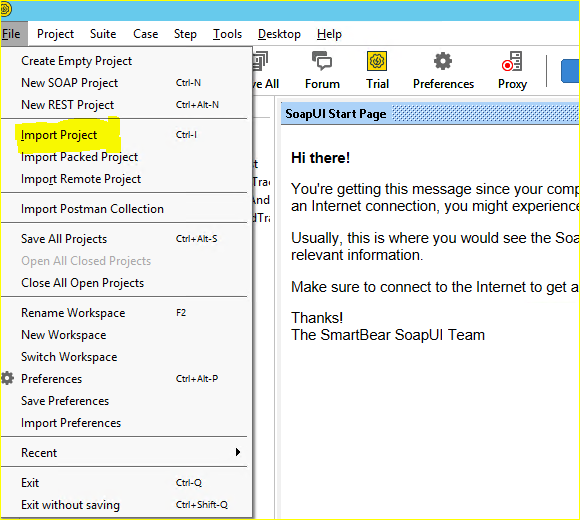
· Expand the ParcelTrack project and fill your client_id and bearer token values.
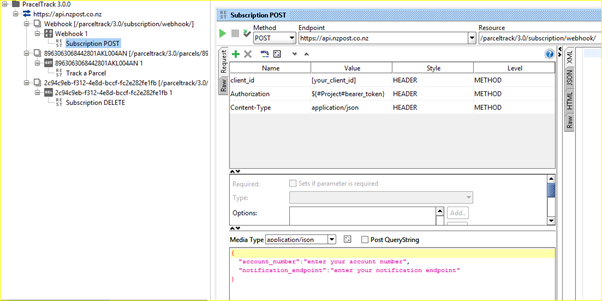
6. Test the ParcelTrack
· Send request by clicking the Green arrow.
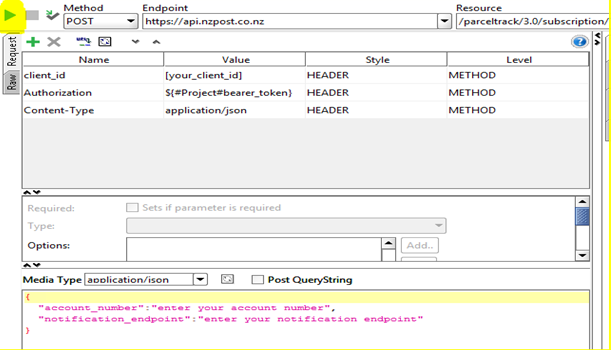
Select the JSON tap and see the JSON response at the right window.